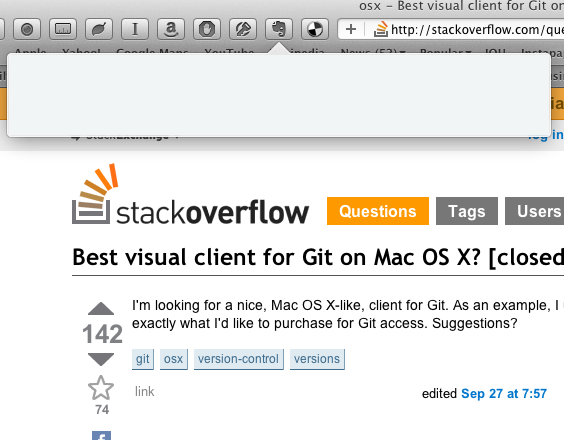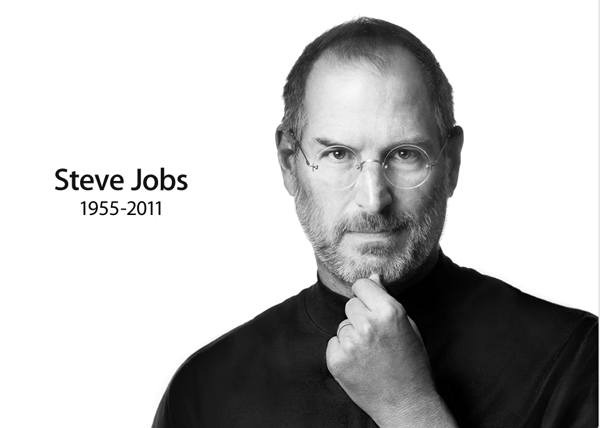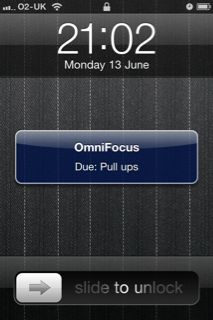Previously in my Apple Walled Garden, apart from single issues that Apple never respond to until they’ve [fixed them][1], things have been pretty rosy. The machines just go on working year after year, the [kernel panics][2] occur so rarely that when they *do* happen, they are genuinely shocking. You’re left trying to remember how many months it’s been since the last kernel panic. I don’t remember the last time. As for apps, well, they are robust and you just don’t seem to lose any work.
For the last week or so, things have not been so good.
The Alarms in my favourite timer app, [Due] [3], have stopped ringing on completion.
iCloud seems to be duplicating and triplicating my iCal entries all over the place. I feel like a parent chasing behind a perpetually messy teenager (actually, I feel that anyway, but that’s by the by) deleting the extra entries that sprout up for no reason. It’s 2011 for crying out loud, you’d think that calendars would be smart enough now not to duplicate entries that are clearly duplicates? If there is an entry for a given day proclaiming the anniversary of a given person’s birth, shouldn’t the Calendar be smart enough to prompt you about spuriously reminding you again on a yearly basis?
Mail has started crashing regularly. I’ll just be adding a new recipient, and as the late, great Steve Jobs used to say, “boom” – and it’s gone. Thank heavens for small mercies though, as a draft of the email is usually saved. It’s still enormously disconcerting though.
And my favourite miscreants, [Evernote] [5], who only just got their acts together and provided a clipper extension for Safari after keeping us paying, praying customers waiting for months, have a clipper on their hands that doesn’t work at all. No updates in sight. Have a look at the nice, empty clipper window below.
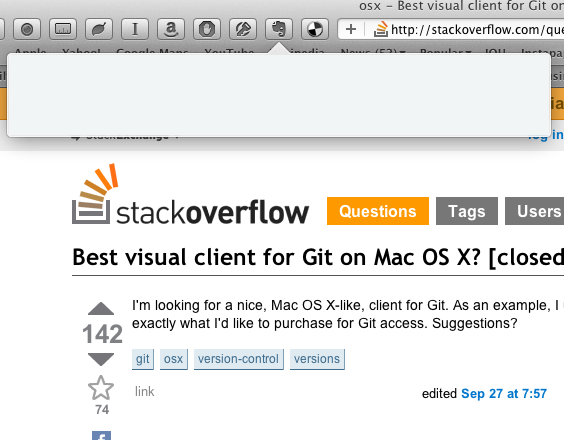
There are other niggles too. I have had nothing but praise for Flying Meat’s brilliant Acorn image editor, and Gus Mueller really, really cares about his customers, but that too has started crashing on me, losing me work.
Of course, all of these people want me to describe the steps taken that resulted in an [error] [4], but the very reason I use Apples is so that I don’t have to worry about crap like that. I just want stuff to work and not get in the way. That’s why I’m on Apple and not using the PC. I don’t want to be a system administrator, I don’t want to be an engineer, I don’t want to be your bloody beta tester. I have paid for your product and I just want it to work. And if it doesn’t, just give me my money back, OK?
The only problem with such an attitude is that a computer isn’t just a product. It’s an ecosystem of frighteningly complex inter-related pieces of software and hardware. So I have no idea if the fault lies with Apple or with the various software vendors, and they all point the finger at each other. It’s a bit like the gas engineer who points his finger at the plumber, who points his finger at the previous plumber, who points his finger at the water company, who point their fingers at the road people at the council, who point their fingers at the electricity company who…. and you are left with nothing but a puddle on your floor and several holes in your bank account.
(n.b. This post was written using MarsEdit, which supposedly offers Markdown preview, which I set, but it doesn’t seem to work. If you see malformed reference links and asterisks instead of italics, that’s another ugly weed in my walled garden for you)
[1]: “Standard Apple Practice is to studiously ignore all complaints until they’ve managed to address the issue. Meanwhile, us loyal Apple users are left gnashing our teeth in frustration at the wall of silence.”
[2]: “Apple parlance for ‘blue screen of death'”
[3]: “I thought about adding an affiliate link here, but if the app’s not working properly, it’d be bad form for me to make money out of your future misery. And anyway, almost nobody reads this blog compared to the old one I did, which is fine, makes it more exclusive, right?”
[4]: “I used your app. It didn’t work. It’s not my job to fix your app. It’s your job. I pay you for that.”
[5]: “Unlike the brilliant Gus Mueller of Flying Meat, Evernote never respond, certainly not on Twitter, despite my paying them yearly, and in fact, they were pretty rude to their users on their forum about the lack of a Safari clipper for quite a while. They complained about not having the resources to address pre-release software, which is fine, but we are paying customers, and on launch, they had their pants down, advising us to use Chrome or Firefox.